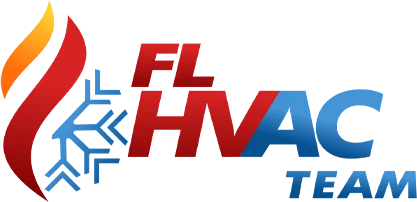When a smart thermostat doesn’t read the temperature correctly, it can throw off your home’s entire cooling system. Living in Tampa during peak summer heat, this small glitch can quickly become a big problem, causing inconsistent temperatures, energy waste, and discomfort. An incorrect reading can lead to cycles of overheating or overcooling, leaving some rooms too hot and others freezing cold.
These issues are more than inconvenient — they affect how comfortable your home feels on a daily basis. If it seems like your AC is constantly running or your home never quite feels right no matter what setting you choose, your thermostat may be misreading the temperature. Getting this fixed quickly helps lower energy use and improves the overall performance of your HVAC system.
Understanding Temperature Reading Errors in Smart Thermostats
Smart thermostats are designed to manage indoor temperatures automatically, but they rely on accurate readings to function properly. When the temperature reading is off, it’s usually because of one or more common issues.
One of the most overlooked causes is poor placement. Thermostats placed near windows, doors, vents, or direct sunlight are more likely to show incorrect readings. For example, a thermostat installed near a sun-facing window might detect excess heat during the afternoon and signal the AC to run longer than needed.
Another issue comes from the software. Like other smart devices, smart thermostats need regular updates. If your thermostat misses an update or has outdated software, it may not respond accurately to real-time temperature changes. Bugs or glitches in the software can also affect how your system adapts to daily use.
Lastly, calibration problems can throw everything off. A thermostat that hasn’t been calibrated correctly during installation or after a power outage may display a temperature that’s a few degrees off from the actual room condition. Even a small difference can impact how frequently your HVAC system cycles on and off.
Incorrect readings might not seem serious at first, but over time, they can reduce efficiency or increase wear on your system — especially during Tampa’s summer season. Sorting out the cause is the first step toward restoring comfort and balance throughout your home.
Common Causes of Inaccurate Smart Thermostat Readings
Several issues could lead to inaccurate readings on smart thermostats. Identifying the source helps homeowners decide what action to take next. Below are the most frequent causes:
1. Poor Thermostat Placement
– Next to windows or doors
– Near air vents or direct drafts
– Close to heat-generating appliances
2. Outdated or Glitchy Software
– Missing firmware updates
– Software crashes or bugs
– Loss of Wi-Fi connection affecting sensor response
3. Improper Calibration
– Thermostat not balanced with actual room temperature
– Calibrated during construction or renovation and never updated
– Power surges or outages causing system resets
Each of these issues can make it harder for your thermostat to do its job, especially during long stretches of heat like those common in Tampa. If your cooling system feels like it’s always playing catch-up or your energy bills keep climbing, your smart thermostat might be part of the reason. Taking the time to figure out what’s wrong allows for smarter, quicker solutions.
How To Troubleshoot Temperature Reading Errors
Before calling anyone for support, there are a few steps you can take to narrow down the cause of the issue. In some cases, small adjustments can make a noticeable difference in how your system performs during the hottest parts of the day in Tampa.
Start by checking your thermostat’s location. If it’s near an air vent, direct sunlight, or even a lamp, it might pick up extra heat or cold air, skewing the temperature reading. Simply moving heat-producing items away, like a toaster or TV, can help restore better accuracy. The goal is to keep the thermostat clear of anything that could affect how it senses room temperature.
Next, inspect the thermostat’s surface. Dust and debris can interfere with sensors, especially in older units or homes with pets. Use a soft, dry cloth to gently wipe down the housing. Avoid using cleaning sprays or wet cloths that could damage internal parts.
Resetting the device is another simple tactic. A quick reboot often helps resolve software hiccups. Most smart thermostats can be rebooted by holding a button for a few seconds or using the mobile app. When in doubt, check the user manual for basic reboot instructions. After restarting, give it a little time to re-establish connection and reevaluate the indoor temperature.
Lastly, check if updates are available. If your device pairs with a mobile app, you can usually find out if it’s up to date from the settings. If an update has failed or the thermostat has lost Wi-Fi connection, its performance may suffer until it reconnects and finishes the update.
If none of these steps resolve the issue, it’s time to consider getting help. Persistent problems usually point to deeper system issues that require a technician’s experience and tools.
When To Call Our Technicians for Help
While it’s helpful to do basic troubleshooting, some warning signs should prompt you to call in our professionals. When your AC continues to behave unpredictably or your thermostat keeps resetting itself, those are signs there’s more going on than a simple calibration error or software lag.
You should also bring in help if your thermostat seems stuck at one reading or keeps changing for no reason. These issues might point to faulty internal sensors, damaged wiring, or problems with communication between your thermostat and your HVAC system.
Another red flag is when different rooms in your home feel dramatically different in temperature, and you’ve ruled out air vent blockage or improper thermostat placement. A consistently uneven cooling pattern could come from the thermostat failing to respond accurately to system commands.
When our technicians inspect a smart thermostat in a Tampa home, they go beyond the unit itself. They evaluate surrounding conditions, check system responsiveness, and review installation settings. This approach helps resolve the root cause of the problem instead of just correcting a symptom.
Scheduling regular maintenance is another way to prevent thermostat-related problems in the first place. Like other parts of your HVAC setup, smart thermostats benefit from check-ups. Our technicians can catch signs of wear, install firmware updates, and recalibrate units as needed, helping your system stay on point during long Tampa summers.
Keeping Smart Thermostats Accurate Through the Summer
Maintaining accuracy is a mix of good placement, routine cleaning, and expert installation. If your unit was installed in a poor location or never properly configured, errors are likely to repeat themselves.
Here are a few tips to keep your thermostat accurate:
– Install your thermostat on an interior wall, away from direct sunlight and air vents
– Keep it clean by wiping it regularly with a dry cloth to remove dust buildup
– Review settings in the app monthly to make sure different modes or schedules aren’t in conflict
– Test it weekly by comparing its reading to a separate indoor thermometer in the same room
– Schedule seasonal check-ups to recalibrate the system if any settings drift or performance shifts over time
These small steps can go a long way in improving how your home feels while also protecting your HVAC system from working overtime unnecessarily.
Staying Cool and Comfortable in Tampa
When temperatures soar in Tampa, smart thermostats should be working for you, not against you. But once those readings start straying from reality, it throws everything off in your cooling cycles, airflow, and overall comfort.
If you’re noticing irregular run times or uneven room temperatures, it’s likely time to take a closer look at your thermostat’s accuracy. Whether it needs repositioning, recalibration, or full replacement, resolving these issues restores comfort and saves energy during Tampa’s hottest months. The sooner the thermostat reads your home correctly, the better your cooling system can respond.
If your home’s temperature readings still seem off after basic troubleshooting, learning more about smart thermostats in Tampa can help you make informed decisions about comfort and efficiency. FL HVAC Team is here to provide expert service and lasting solutions. For a quick estimate or to book a service visit, please contact us today.